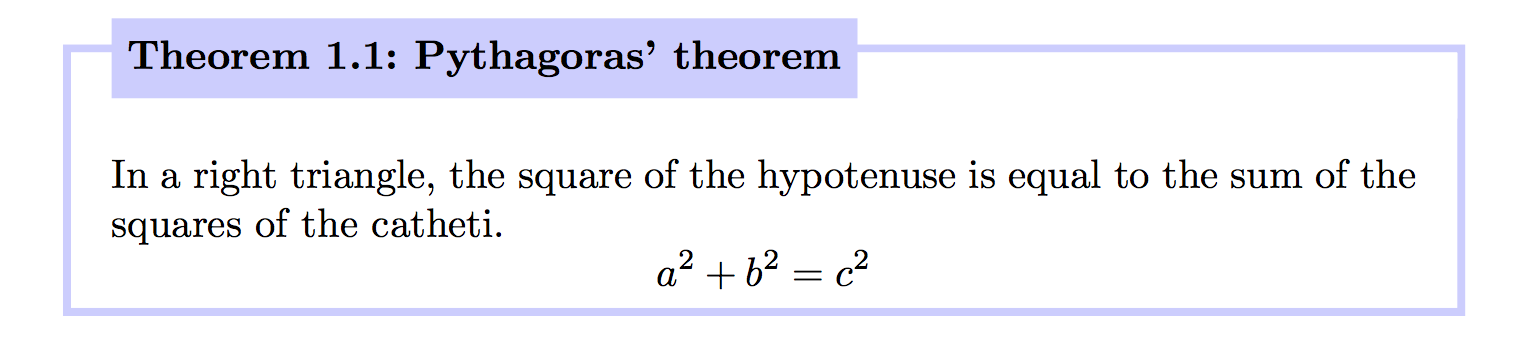Professional and clean tables with LaTeX
Tables are great to visualize data in a structured way. Unfortunately, too often I see tables which are cluttered and difficult to read and interpret. It takes little to make them more presentable and easier to read. This post advocates tidy and lean tables, to the benefit of the reader. 1. Add a caption which … [Read more…]